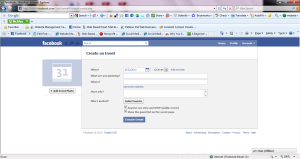In a previous post, we encouraged you and your nonprofit to get onboard the Facebook bandwagon. Here, we’re going to delve into that topic a little further and show you just how useful this social media tool can be.
Facebook is one of the top five sites on the Internet when it comes to being regularly used, so doesn’t it make sense that you’d want your nonprofit to get in on that action? Of course it does. But it takes more than creating a profile, a fan page or a group. When used correctly, Facebook can be a magnificent tool. Used incorrectly, and the whole thing can blow up in your face.
What is Facebook Anyway?
If you truly are a social media newbie and don’t have a firm grasp on what Facebook is or what it can do, read on.
Facebook is an Internet, or social networking, site that allows users with common interests to share information and photos with each other. Many nonprofit organizations are already using Facebook successfully. If you’re not, you will be soon. Simply follow the step-by-step guide below and you’ll be up an running on Facebook in just a few minutes. Keep in mind that this is not an all-inclusive, exhaustive list, but rather a brief overview. If you would like a more in-depth course in Facebook for Nonprofits, I invite you to visit our Animal Rescue University and see our Course List.
Step-By-Step to Getting Started
The first thing you will need is your own Facebook account. You can get one here. Here’s what you’ll see:

You’ll need to add some basic information: your first and last name, email address, birthday and gender and then you’re in! Once you’re in, you can wander around your new profile. add a picture and complete your biography. All of these steps should be completed if you are planning to use this as your nonprofit’s online presence.
After you’ve created your profile and entered the site, you’ll want to start looking for friends: people you already know and people who have similar interests as you. Here is what the search screen will look like:

Ok, now you’ve got your friends and your newsfeed is filling up. Wait – what’s a newsfeed? The newsfeed is your main Facebook page. This is where your friends will update their statuses, share pictures and links. Your newsfeed will look like this:

So, you’ve got your account, your friends and your newsfeed. What next? The newsfeed is a great place for you to post information about your nonprofit. But what if all of your friends aren’t interested in your cause? No problem. You can simply create a “group” for your organization and invite those who ARE interested.
Creating a group is simple. From your newsfeed page, look to your left to find the “Create A Group.” Here’s what you’ll see:

The small window is where you will enter the name of your group, type the names of those you want to invite and decide if you want your group to be private or public.
Does your organization have an upcoming event? You can promote it on Facebook. From your main newsfeed page, look on the left, just above where you selected “Create a Group” and click on the “Events” link. When you reach the next page, you’ll want to click on the “Create an Event” button on the top right of the page. Here is what you’ll see:
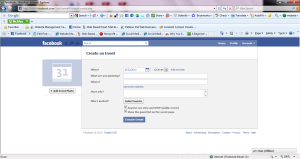
Once at this page, you’ll be able to add all of the details of your event: the date, time, location, who’s invited and even add a photo of a flyer or the venue.
The last thing I should cover is how to maintain some semblance of privacy. The Internet is a wonderful tool, but it is also a place for the unscrupulous. Facebook has privacy setting in place that you can control. To locate your Privacy Settings from your newsfeed, go to the upper, far right corner of the page and click on “Account.” From the dropdown window, select “Privacy Settings.” Here is what you’ll see:

Once you’re here, you can select who can see what. From here, you can allow everyone to see everything or you can choose to “block” individuals from seeing anything you post. These settings are completely customizable and can be changed whenever necessary.
The last thing I want to touch on before I send you off to Facebook land is this. Facebook is a wonderful tool when used properly. However, if used improperly it can cause more problems than you or your organization may be prepared to deal with. Be leery of new people you associate with in the beginning. Chances are they are fine, but until you know for sure what kind of person they are and what they are involved in, be careful. Furthermore, the more people you become involved with who aren’t directly involved with your organization, the more likely you can be pulled into unnecessary “drama.” Avoid THIS at all costs. Not only does become a time waster, it can lower your credibility.
As we mentioned earlier, if you are interested in learning more about Facebook and your nonprofit organization, or social media in general, please subscribe to our blog, or visit our Animal Rescue University.